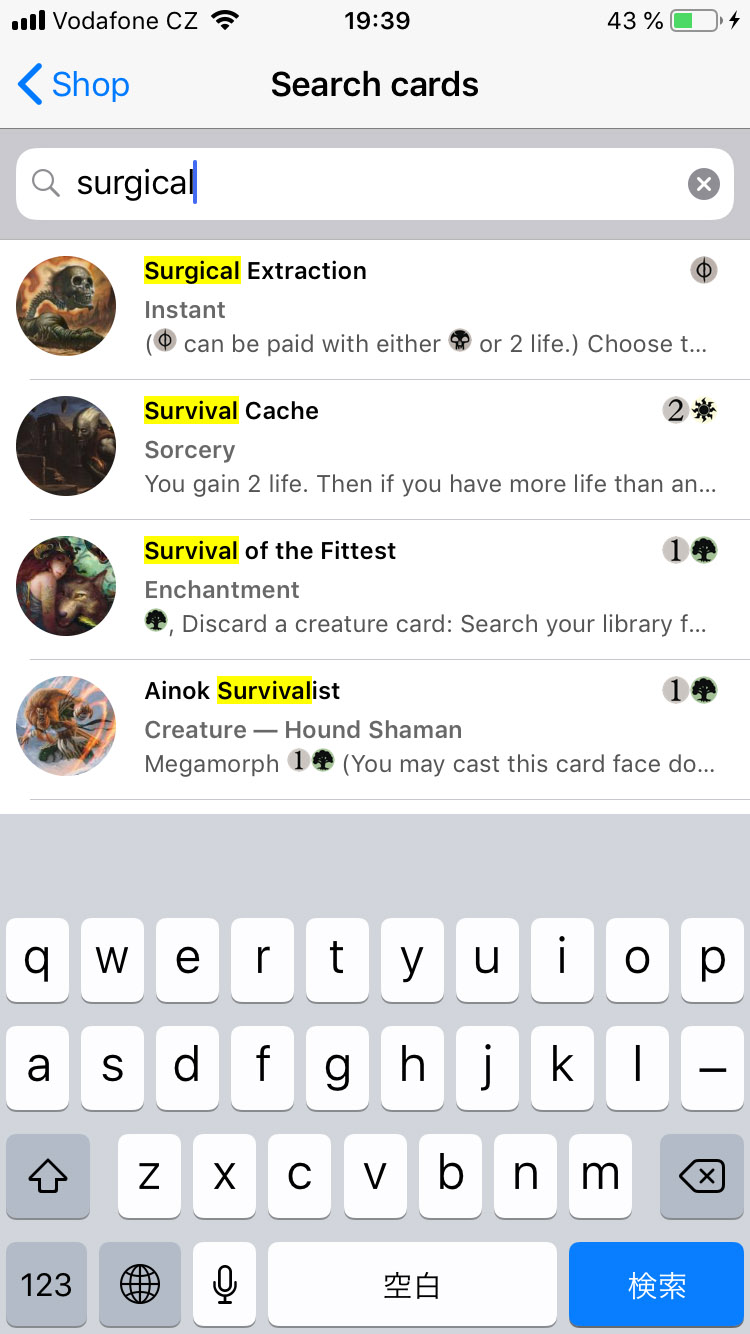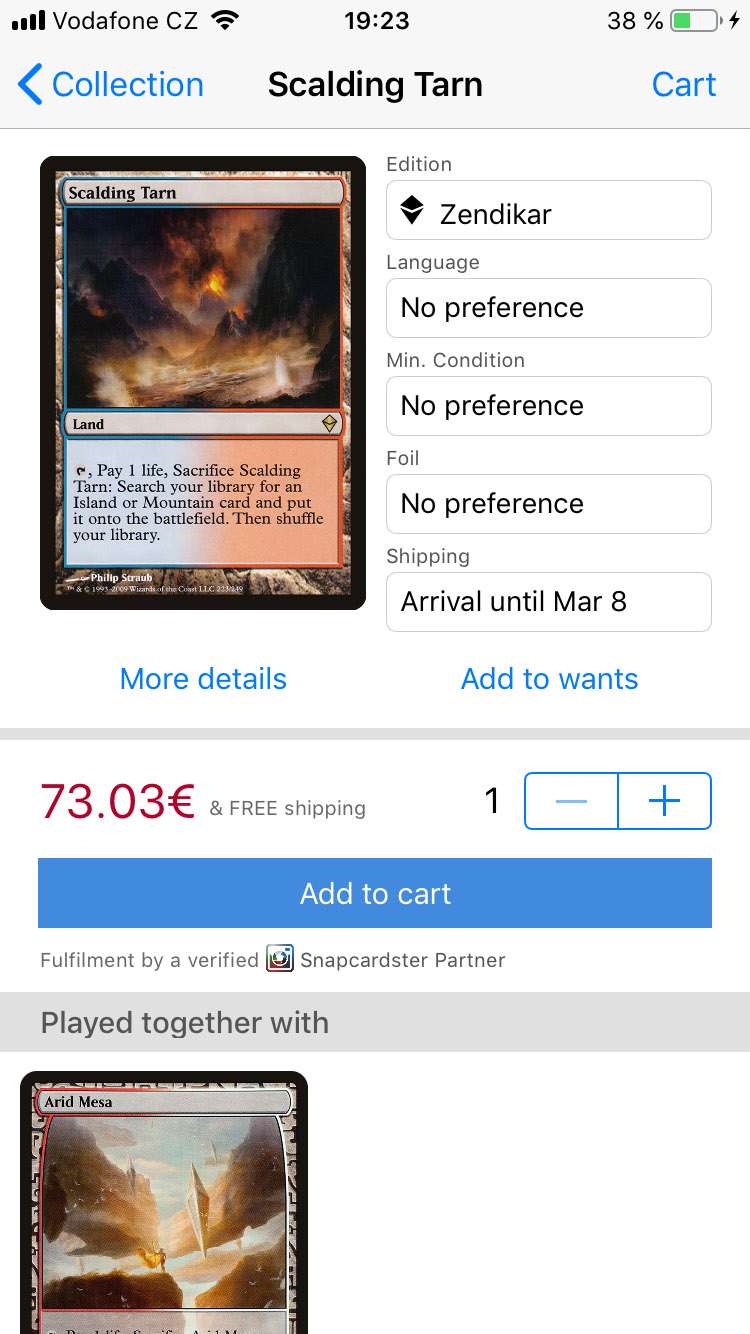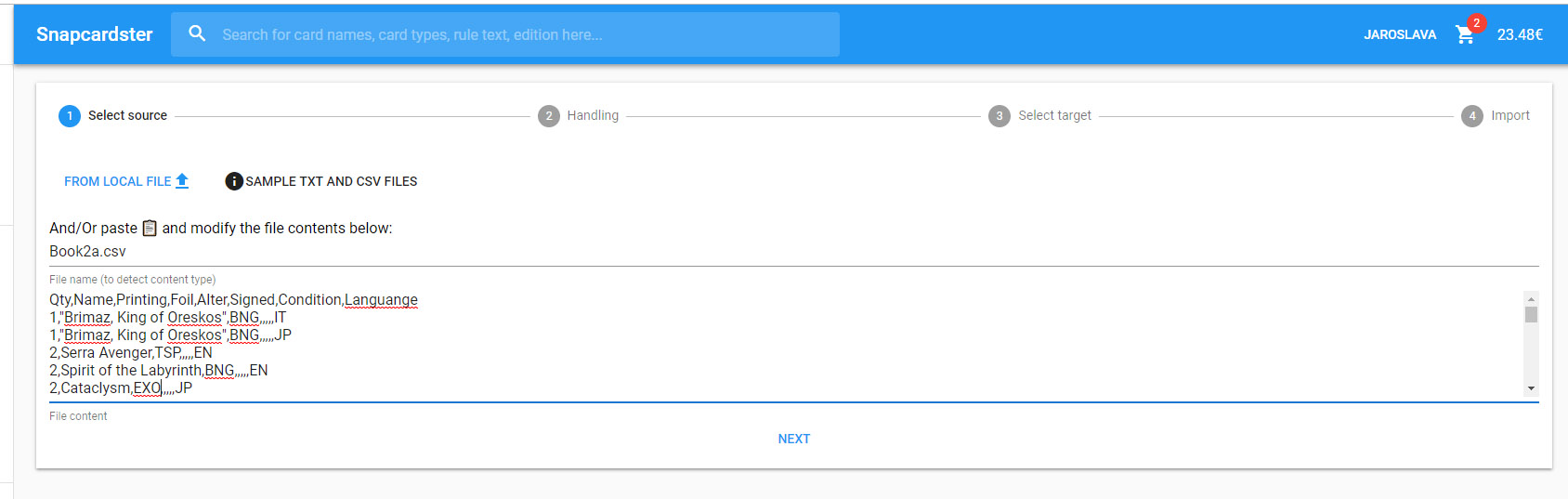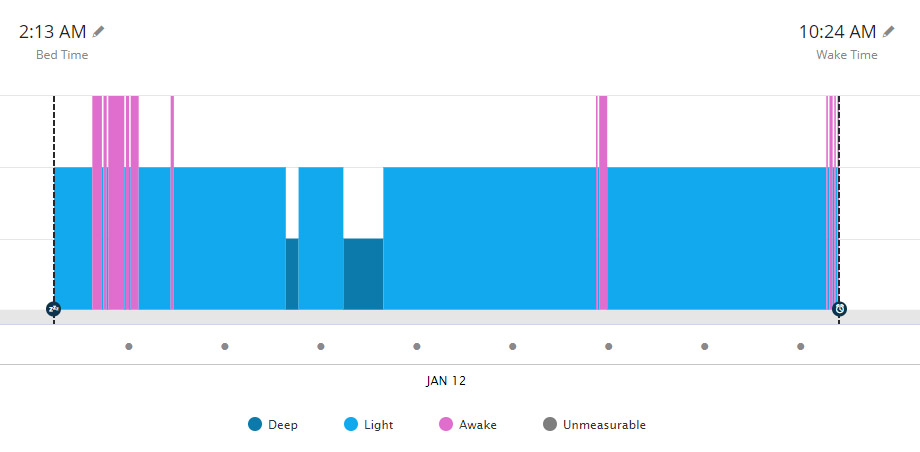Snapcardster App is something that seemed like a dream app when it started to be advertised for the first time. I was looking forward to trying it one day and I hoped it would allow me to finally make a sheet with all the cards I own. Doing that card by card and manually is not something I wanted to do and that's when Snapcardster App comes in because it allows to scan the card.
What I knew about the app is that the it would be able to scan the cards, put them in your collection and you'd be able to offer the cards or buy cards you'd be interested in. I've seen some places like that and some work till today and some proved to be a failure. Snapcardster streamlines buying and selling and in general it should make it easier by scanning the cards which is something I didn't encounter yet (there might be apps like that, but are either paid - I ignore those - or they really don't exist). As far as I know this is the first app that can recognize a card, its language and expansion.
One more thing that I read somewhere relatively recently is that it allows for keeping a track of Magic Online collection. That is something I was looking for as well since Cardhoarder has some problems with my big collection and MTGGoldfish would handle it only if I paid for Premium Membership (this would actually be the perfect tool for me and it tracks both Online and paper card prices). I hoped that maybe Snapcardster App could provide me with what I need though for free (spoiler: I was wrong but the app itself seems very promising).
Recently, I saw a tweet that we can try the app for free and so I finally downloaded the app. The iOS version is in Beta as far as I know and might work less flawlessly than other versions. The experience described below comes from using this on iOS 12.0.1, iPhone 6 with should meet the requirements to run the app.
My first impressions were really bad (I could compare that experience to installing and playing Magic Duels) since the App obviously didn't really want to work on my phone. Nevertheless what happened happened and it may affect my final rating (if there will be one at the end of this 'review'). First I had to create an account. I tried but I got several errors telling me that I'm not connected to the internet and I got that both on my iphone and my computer which had Magic Online running and being online (that's the first program that complains about internet connection being bad). I tried Facebook login then, which did something but I was unable to login via the webpage (I tried for a long time). 30 minutes later I tried again on my cell phone via the normal registration route. It went through after three attempts that usually froze the app. First step done! When I launched the app in my flat to finally scan some cards it always froze after I wanted to add some cards. I tried few times until it started crashing so reinstalled the app and it worked 'fine' for the 37 minutes I used the app (note that I encounter the same problem when I tried next time I launched the app).
The app is still in development so the final version might may look or function in a different way.
So how does the app actually look like?
Home
The main screen shows a camera icon in the top left corner that allows you to scan cards. There are two possibilities what you can do with the scanned cards, you either will be offering them for sale or add them to your collection. About the actual scanning I'll talk later. In the top-right corner there is some settings that show your name (not fan of this), email address. It let's you choose your currency, you can anonymise username. It has links to Terms and Conditions, License page that shows big 404 error, Contact us that will open your mail client and will let you send an email to the support (not fan of this either, I'd prefer a form or just the contact info). The last option under the settings is log out (which I had to actually use since I had problems with signing in and syncing).
On the bottom there are five icons, the first one is Home (current screen) that shows latest articles from different Magic sites (like Channel Fireball, TCGPlayer or Hipsters of the Coasts) and also shows Snapcardster news.
Collection

Collection is the place where you can manage your cards. The first screen shows created folders and 'All cards' which is used by default when adding cards. Folders can be created. When creating a folder you can move cards from All cards there, but I didn't find the possibility to move cards between folders later which should be possible (should be possible in the future). You can add cards to either folder via two possibilities - either by scanning a card or by inputting it manually (I'll talk about scanning later). Inputting manually is very tedious as on any site or app, but I found it in general relatively fast compared to other apps or sites I used which were often very slow and that was usually the reason why I didn't use them (the search doesn't really work correctly though). Considering the database contains all languages and includes Magic Online data, it's fast (still it's slow for doing something like this with a big amount of data, it's better to type it down).
There are two views, one that shows the quantity of cards, the second one shows all unique cards in the collection (set, condition and price). If you tap on the card it will take you to the card's info page including image, oracle text, price. You can then show the card on the marketplace and buy it if it is available.
Next button gets you to your submitted/imported decklists. There is a text view again which shows the amount of copies played as we are used to, otherwise you'll see list of the cards that are in the deck, what the cards cost, what their set and condition are. The app itself doesn't have a deck editor, the website does but it is quite tricky and in beta still.
From the collection you can also access want list. That can be populated from different places (deck view, explore etc.). It will allow you to keep the list and whenever you feel like to buy the cards you can put them in your cart and buy them (they may not be available). A Japanese Scalding Tarn I am looking for quite a while is not available for example so it may sit there in the want list for quite a while (it seems that there is a mail notification for when the card is available. It showed a Japanese Scalding Tarn for 103EUR and I'm not sure if that was some bug or not because it immediately went back to just English and German and didn't allow me to buy it (there was a downtime because of changing payment provider).
Shop
The place where you can buy the cards you want. You can search the cards by pretty much anything and there are even groups made for you to check out (by format Standard, or set for example Ravnica Allegiance etc.). The set view (shows images) is nice and can be sorted but I would appreciate if there would be the card's name written as well. You can also just type the card's name in a language it was printed and the app will find it for you and show you a screen which will let you choose preferred language, condition and will then allow you to put it in a cart and buy it (if they have it).
As for the prices, I checked prices of some format staples. Older cards were usually priced lower compared to price trend on Magic Card Market which we use in Europe while newer cards were priced slightly higher. Good Commander cards I checked though very seriously overpriced. Since shipping is free on Snapcardster some cards may be gotten for cheaper than on MKM. The delivery time shown in Snapcardster though was way too much for me (it was showing two weeks, some cards were showing one week, compared to 2 days in average from Germany) but I can't tell you what the actual delivery time would be since I didn't order anything yet (entering shipping address showed me 404 errors so I'm not sure if it managed to understand that I reside in the Czech Republic). The cards are available from different sources and for different prices. The price you see when you browse the cards is the cheapest one, if you want to get more copies, the price may simply go higher.
I am a person who wants to know where the cards come from and how much they cost and when they arrive and in general want more transparency. This system is not something I'd be happy about but it is something that will make things way more simple for the Snapcardster App users and in this era we need things that are simple and easy to use.
Selling should be available in the future and I don't know how it will work. That's the part I am interested in. I'd like to know if I would be able to set a sell price, what the transaction would cost me and where I'd be sending the cards. Anyway one day we'll find out.
In order to be able to buy something you need money in your Wallet. That can be accessed by tapping the word in the top right corner. There you will have several possibilities how to charge it - by bank account transfer, credit card or paypal. Since we will be able to offer cards in the future, there is also the possibility to get money from your wallet account to your bank account.
On the right side of the top bar there is access to your cart which will let you buy the cards you put there. Make sure you have enough funds in your wallet before checking out.
Explore
Here you can look at random cards. If any will interest you, you can add them to a cart, add them to a want list or ignore them (note that swiping right will add them to the want list, swiping left will ignore the card).

Messages
The last icon on the bottom bar is Messages. You can add friends and if they add you back you can communicate with each other both through the app and web (I am not sure if this is the case in all browsers but in Chrome the message popup icon is exactly where the button for next page in collection and should be changed).
Scanning cards

It insisted that Darkblast was either Acidic Slime or Extractor Demon. I get the latter but Acidic Slime?
When I finally logged in I decided to try the app on few cards laying around so I would know what it does. Since I couldn't find more information about how good the application is in recognizing the cards I didn't know what to expect. The app recognized my Black Lotus but it didn't know from which set it was and it created several different copies of it under my Collection (this seemed rather strange since I thought that there is only one white bordered Lotus version?). Since I don't know how it should be really working I decided to wait till I would get home to test the app on more cards.
I decided to create a Folder labeled Legacy and scan some cards I have in a binder I use for Legacy cards. There was 219 cards there. Before I even started the card scanner scanned some normal objects and added them to my collection (namely Plains which was my bed sheet and Winter Orb which was a back of a Magic card). That made me think where I should turn my camera to when not scanning. When I tried to scan some cards it took a while before they were recognized. Some cards didn't want to get scanned or rather were later recognized like a different card. The first card that was so reluctant was Intuition which first scanned as Enchantment Alteration
which first scanned as Enchantment Alteration , then as Preemptive Strike
, then as Preemptive Strike and lastly as Aven Windreader
and lastly as Aven Windreader . I skipped the card and continued. I run into few more cards like that I couldn't scan. While scanning some Lightning Bolts I saw that three of them (Unlimited, MPR and M11) got all scanned as Lightning Bolt from a set I never heard of. When I scanned original Veteran Explorer
. I skipped the card and continued. I run into few more cards like that I couldn't scan. While scanning some Lightning Bolts I saw that three of them (Unlimited, MPR and M11) got all scanned as Lightning Bolt from a set I never heard of. When I scanned original Veteran Explorer it was added as Veteran Explorer
it was added as Veteran Explorer from Battlebond and that's when I finally understood that probably 90% of the scans would be wrong.
from Battlebond and that's when I finally understood that probably 90% of the scans would be wrong.
I don't know if my device specifically has problems with running the app and scanning cards or if for example the lighting conditions or language (Japanese) could be the reason. Note also that my cards were sleeved, most of the time double sleeved which can also make it difficult to scan. Nonetheless I also tried the scanner on unsleeved, English Standard cards and the performance was similar in terms of errors.
EDIT: I tried TCGPlayer app on my cell phone to see how the two would compare. I scanned the same amount of cards in 12 minutes. The recognition of a card takes longer in the TCGPlayer app but it is capable to scan several cards at once. It messed up Brainstorm, Inkwell Leviathan, Darkblast, Veteran Explorer and few other cards but the rest was correct. It had problems pretty much with the same cards as the Snapcardster App (for example Intuition took a while and Veteran Explorer just didn't want to scan correctly no matter what). It scanned Fire // Ice without problems though.
Import and export
Import is possible in several different formats. There is Arena format which I'm not entirely fond of since Arena currently knows only Standard plus few sets (it works for older cards but it won't recognize the set even if you write correct card number and set code). Tappedout-deck and tappedout-inventory comma delimited lists work for everything. It is the last format that is the most interesting because it allows to enter foil/nonfoil, alter/normal, signed/not signed, condition and language information.
You can either copy/paste the cards you want to import or load the file to the text editor. You can edit that in the text editor before importing (I had to do that because it always cut the Qty, from my file for some reason. Then you just click through it, set what you need and then it will import the data. The last page shows the status of a last import. So don't let that fool you, you still have to hit 'Import' in order for it to import the cards.
Export exports data in a csv format using the tappedout-inventory one. You just need to click on the 'share' button in collection/folder view.
On the web app, I looked at the scanned cards and tried to export them by clicking an icon usually used for sharing stuff. I learned that out of the 249 entries only 139 were exported and I didn't know why until I realized that Magic Online sets (and probably sets like CE etc don't get exported either). So I spent some time (about half an hour) changing the entries. I learned that some cards had the correct set and language but most didn't. The actual scanning took me 37 minutes including the time when I had to relaunch the app due to it getting frozen. The editing took me 28 minutes but mostly due to the fact that it was the first time I was doing that. There was a very noticeable delay when changing set so it felt like playing KCI on Magic Online when I had to always wait until colorless mana showed up in my mana pool, because if I didn't it MODO lagged for like 30 seconds and that was really bad since my click time for comboing off was 8-13 minutes. Anyway I didn't need to wait for the set to change and could just go ahead and click it and it eventually changed.
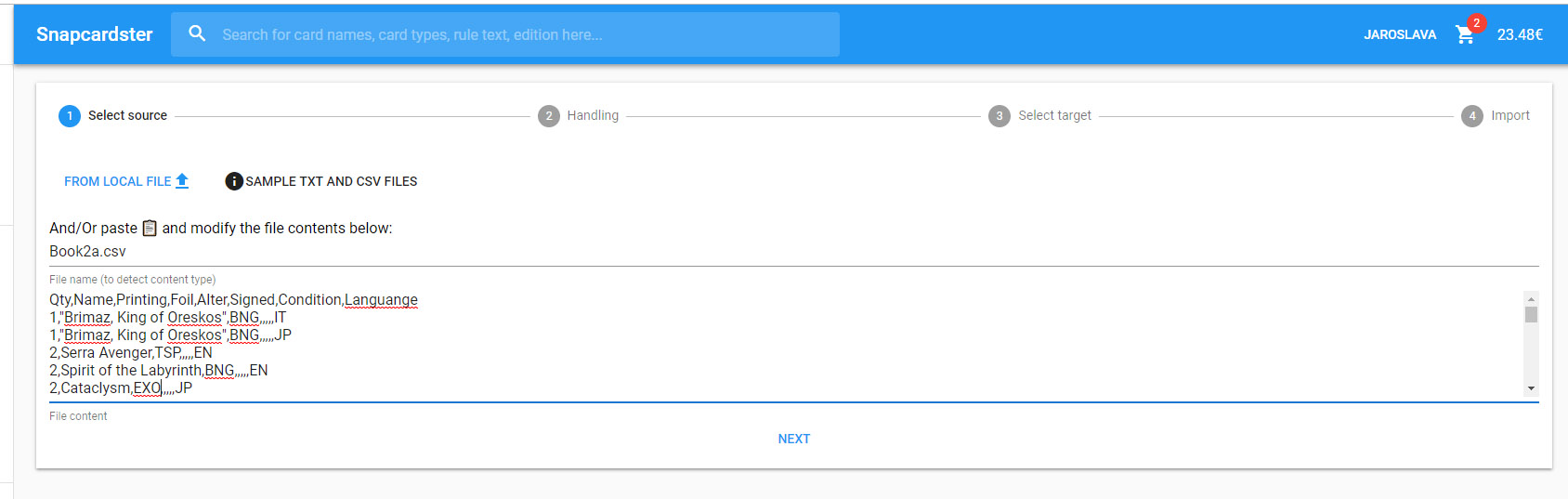
Since I don't have other devices I could use to test the app I can't tell you what a normal performance is. For me I suppose it would just be easier to take my binder and manually type the card's name, language, condition and set and then import it as a CSV file. Since that thought came to my mind I decided to actually do it. Typing the 221 cards I worked with into an excel sheet took me 34 minutes, while doing so I realized that Snapcardster uses 3 letter codes for everything and some of my codes wouldn't match. The import feature actually works but I was stuck with errors and cards not importing for a long time. It was because the word Language is misspelled in the system. This will hopefully be changed so someone else trying the same won't end up with the same 'No card for' error. Set codes have three letter codes, promos and other odd cards use the three letter codes + something that says what it is (promo, masterpiece..etc). Example a Prerelease promo is not PRE but pPRE, MPS cards also need a set MPS_AKH. Language is entered via language codes for example, IT (Italian), EN (English), DE (German), RU (Russian).
I ran into another problem linked to importing cards which I thought was happening sometimes but I soon learned it was always the case. After I imported cards I had to always log back in because otherwise it was just showing me a blank screen (refreshing the page or navigating elsewhere and coming back didn't help) I suppose all this will be fixed later.
Deck view

I imported my Vintage Xerox decklist via simple text and then stared at the possibilities how to edit each entry. The only quantity on Snapcardster is 1, so one cannot edit all Force of Wills for example to Alliances. What you have to do is change all the relevant entries.
The deck view is actually nice. There is a deckbox for it (graphics element I guess which is ok, in the deck view though it shows an image over which you hover. it's just a bit strange), Name, Format, by whom, (date?) and price for which you can get it via Snapcardster.
You can see how many percent of cards from the decklist you own. You can add it to your cart or add the missing cards to your want list or cart as well.
I didn't manage to import my sideboard and I also need to figure out how to enter split cards (Wear // Tear, is the correct syntax), so far I was unsuccessful with it. It also shows Länder, Kreaturen and Sprüche instead of Land, Creatures and Spells. Cards in Green are the ones in collection, in yellow it shows that you have some copies in your collection and those that are in red mean there is 0 copies of the card in your collection.
Changing the decklist is a bit more tedious than I expected. I tried to delete the sideboard but there is no way to change the quantity of one card in the decklist. All the cards of one name have to be deleted and then added back. The manual input entry adds those cards in the collection but I'm not entirely sure if deleting them in the decklist deletes them (I ended with like 20 copies of Containment Priest because I always put them main deck and not in the sideboard). If you edit your decklist this way you'll have to add or remove the cards later from the collection. Not being able to type in a number/delete the 1 from there is also something I do not appreciate even though that is a minor flaw compared to what I described above.
This sums up my initial review of the app. Snapcardster App looks like a very promising app that can be used to track your collection and decklists (and that allows full import and export), and will allow you to buy and offer cards with ease. I believe that one day this will be an awesome app and we might get access to a new marketplace that will allow us to buy and sell cards comfortably for reasonable prices. So far if you are iphone 6 user I wouldn't recommend the app because it freezes, sometimes crashes and requires reinstall or re-log in way too often. Scanning cards is practically not working. It is possible though the app works fine on Android. If you are an Android user, I'd be happy to hear how it performs. The web interface requires a lot of work as well.
Since the app is still in development I will (most probably) review the app later once again to see how the development is going.
Thanks for reading
S'Tsung